The Beginner’s Guide to Google Analytics Part 2: Traffic Sources
As I mentioned in Part 1 of this guide, my goal in writing this series of articles is to provide a very basic overview of the information available in Google Analytics for a marketing professional.
The purpose of the Traffic Sources section of Google Analytics is to learn how your visitors are getting to your website. This is critical information for marketers, since it can help you determine how successful your various advertising and PR campaigns have been at driving traffic to your site.
The traffic of your site is broken down into four major categories:
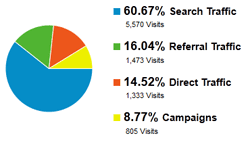
- Direct Traffic: These are the visitors who typed your website directly into their address bar or used a bookmark to go directly to a page on your site.
- Referrals: These visitors clicked a link on another website which brought them to your site. This includes people who clicked links in social media sites, such as Facebook.
- Search: These visitors came from search engines, both paid and non-paid (organic) search engine results.
- Campaigns: These are visitors who came from other campaigns, such as email marketing or RSS feeds.
The various reports in the Traffic Sources section have a lot more detail about all of these visitors. Here are some of the highlights.
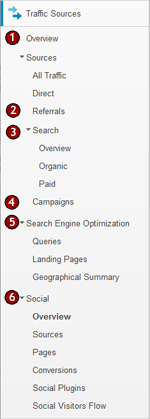
- Overview Screen: This shows you the basic breakdown of your traffic, so you can compare how many visitors come to your site in the categories above. The breakdown will vary pretty dramatically for each website, so it’s probably most useful to compare these numbers over time to see if (for instance) a social media campaign is effective in raising your referral traffic or if your SEO efforts provided a meaningful increase in search traffic.
- Sources/Referrals: This section can be very interesting. It can help you monitor the effectiveness of public relations activities by seeing how much traffic came from a feature article or review on another site. In the same way, it can show you the effectiveness of advertising or sponsorships on other websites. In addition, you’ll often pages here that contain coverage that you didn’t know about.
- Sources/Search: The search section is also very important, since it can show you which search engines and keywords are sending the most traffic to your site. This is divided into paid and non-paid (organic) sources. If you participate in paid search, this is an easy place to compare the differences between visitors that you get through organic search and those that you pay for.
- Sources/Campaigns: This section can be very useful if you track your email marketing campaigns through Google Analytics. This is something that needs to be set up through your email marketing vendor, but once it’s set up, you can compare the results of each email. You can also compare advertising and paid search campaigns in this same area.
- Search Engine Optimization: This section is relatively new to Google Analytics and can be quite useful. In order to use it, you must first add your site and verify it with Webmaster Tools, which is a free Google product. This gives you SEO information from two directions: what people are searching for (Queries) and which pages they found (Landing Pages). Both reports show you the number of people who saw your search engine listing (impressions) as well as the number or people who clicked. In addition, it shows you the average position for that keyword or landing page in the search results, which can be useful when performing search engine optimization.
- Social: The Social section provides details about your site’s social interactions. The Sources report shows which social networks are referring the most visitors to your site. The Pages report shows which pages are being visited from social networks. In addition to checking out the referral numbers, be sure to view the Activity Stream, which shows the specific sharing activity for certain networks (unfortunately it currently doesn’t show Facebook or Twitter).
That covers the basics of the Traffic Sources section of Google Analytics. Like the other reports, the important and interesting things are not only the trends, but also the exceptions. By reviewing your traffic sources, you’ll be better able to determine which marketing activities are successful and which you can safely discontinue.